
Update: May 7, 2020. Updated the Asus to Pop! OS 20.04 – fresh install, Steam running Proton 5. The app id for GTA V changed but I was able to do the same basic steps with the exception of installing the video driver. I installed the NVIDIA version of Pop! OS and everything worked fairly easily.
I had a fun weekend of installing various Linux distros on my son’s Asus ROG (2018ish) laptop in order to get GTV 5 running, which of course lead to me installing various Linux distros on my own laptop, because why not? More on actual install of Pop! OS.
Please note: This post contains affiliate links. I may earn a commission on some items linked on this page.
It all started on the default Windows 10 shipped with the Asus ROG and a Dell gaming laptop. I found GTA V in Steam would not run. I ended up manually dumping the Direct X files into the folder to get it to run on both rigs; however, neither had sound. Nothing I did would fix this issue. Driver updates, reinstalling the game, adding pretty much every Direct X file I could cram in there, and days of tweaking configs. Nope. I have a copy of Windows 10 and even on a fresh install with the latest drivers this issues remained. I still cannot tell you why. Hell, it worked on the Asus at one time before he got the Dell.
I decided to give Linux a try on the Asus and loaded it up with Mint. I got the NVIDIA drivers installed and the game ran great with sound. I did need to use another launcher on all systems, get it here. Of course he wants some mod called Enhanced Trainer. No go. The F4 key would not bring up the menu or it was not loading at all. After trying to fiddle with key mappings and Wine configs, after all the headache I decided to switch to Pop OS 19.10.
Why Pop? Well, I get bored quickly and so on my System 76 laptop after installing Manjaro KDE flavor, and a few others with various other problems, to replace Ubuntu Budgie I found the Nvidia drivers were not going to work in Manjaro. I was bummed as Manjaro KDE was absolutely beautiful and flawless on everything but the NVIDIA drivers, but Pop OS 19.10 is out so I wanted to give it try. Pop OS 19.10 is seriously stable and flawless! Everything just worked out of the box! I decided to install it on the Asus to see how it goes.
After installing Pop using the NVIDIA version from here I had to switch out to another driver. I did this using the Ubuntu repos and issuing the following command:
sudo ubuntu-drivers autoinstall
Once the Nvidia driver was installed, Steam just accepted the already existing copy of GTA on the second drive, which is a 2 hour plus install so that was awesome! I installed Wine directly from the Pop Shop, pretty straight forward. You will need it installed. I put the mod in and did the following to get it working, open the terminal and type in:
WINEPREFIX=/path_to_steam/Steam/steamapps/compatdata/271598/pfx winecfg
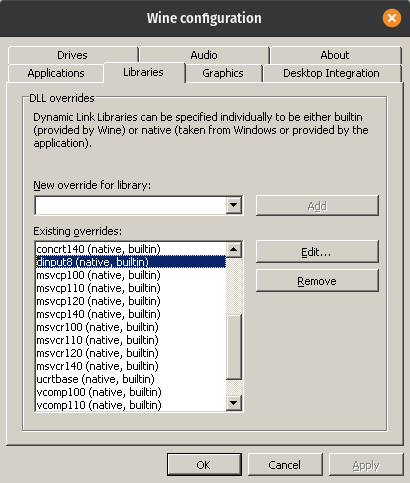
You need to select Dinput8 and set to (native, builtin) as seen in the capture.
Great! All the Steam Windows games are working perfectly, including GTA V and mod, yay! Wait! He wants to stream his gaming live on YouTube. I installed OBS, not so great. OBS was tearing and/or causing laggy game play. Installed latest ffmpeg, etc. and tweaked the settings. Nope. To fix these issues I went into the NVIDIA settings, X Server Display Configuration, Advanced, and ticked on Force Composite Pipeline and Force Full Composition Pipeline. I then saved the settings to the X configuration file. I didn’t have the file so I just copied the text and created my own in /etc/X11/xorg.conf. You will need to sudo. This did not fix the tearing so to fix that go into the NVIDIA settings, select OpenGL Settings, and uncheck Allow Flipping. Boom! Problem solved.
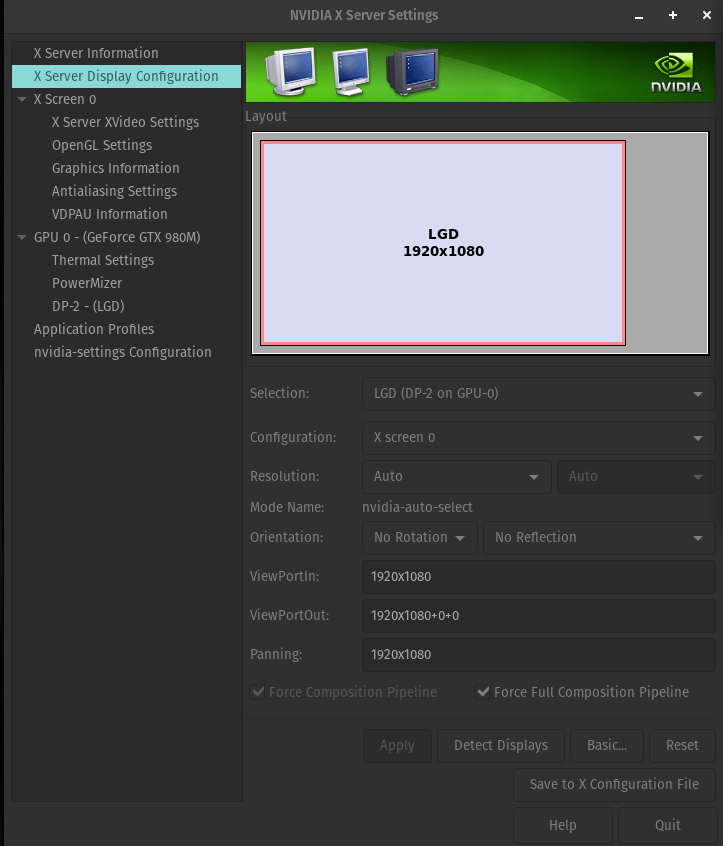
To stop the game from lagging while streaming I just changed a few settings in OBS until it was happy. Some of these settings in OBS and in NVIDIA change on different machines so I will leave it to you to figure that out. I did set OBS custom buffer to 10k, CBR to 4k, and CPU to very fast. I set the encoder to x264 and also dropped the FPS to 50. Note: On my System 76 machine I do not have the option to change the pipelines, I have a PRIME display, and ‘Allow Flipping’ is not causing me issues at all regardless of NVIDIA settings. It just depends on your hardware.

