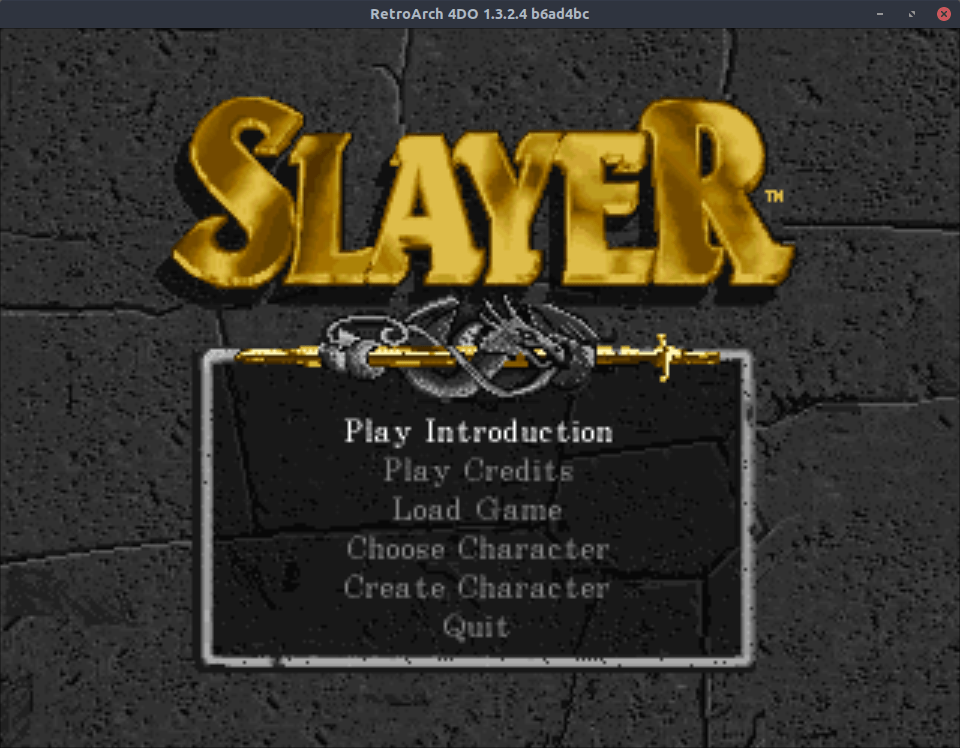Awhile ago I posted a 3DO emulator that only runs on Windows. I haven’t played any retro console games in a few years beyond old PC games from GOG to be honest but I had some time and was wanting to play Slayer, my favorite game on 3DO back in the day. I also wanted to setup RetroArch and check it out, I’m glad I did.
You can find install instructions for RetroArch under downloads by selecting your OS. I chose to avoid Flatpak and went with the apt install. Flatpak may change the path referenced here.
Setting up Sega Genesis was really simple. In the RetroArch menu you just download and select the Sega core and load a ROM and you’re playing.
Controller
I have an old Logitech F310 controller that I had running in no time on Ubuntu based Linux using jstest to verify it was found. Not like the old days, they made life to easy, those pesky open source developers! I am not sure what controllers are supported on Linux but I am sure it’s more than just Logitech so install jstest-gtk like so: sudo apt-get install jstest-gtk
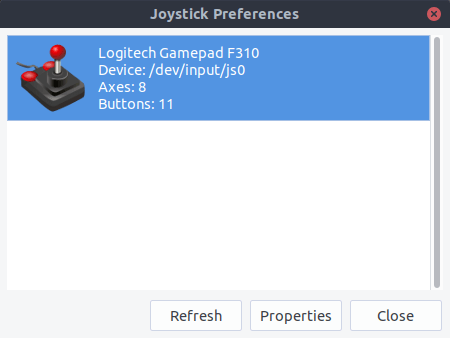
3DO setup
To get 3DO setup you need to do more than load the core, but go ahead and grab the core 4DO in the RetoArch settings tab (the one with gears). Select Core and load the 4DO core. * Once you verify the controller works in jstest you can load up updates to configs in RetroArch and hopefully your controller just works as mine did, but you may need to do a manual setup. I also updated the cores and assets at that time. The online updater can be found in the main menu. You can also change input settings in the Input section of the Settings menu if needed.
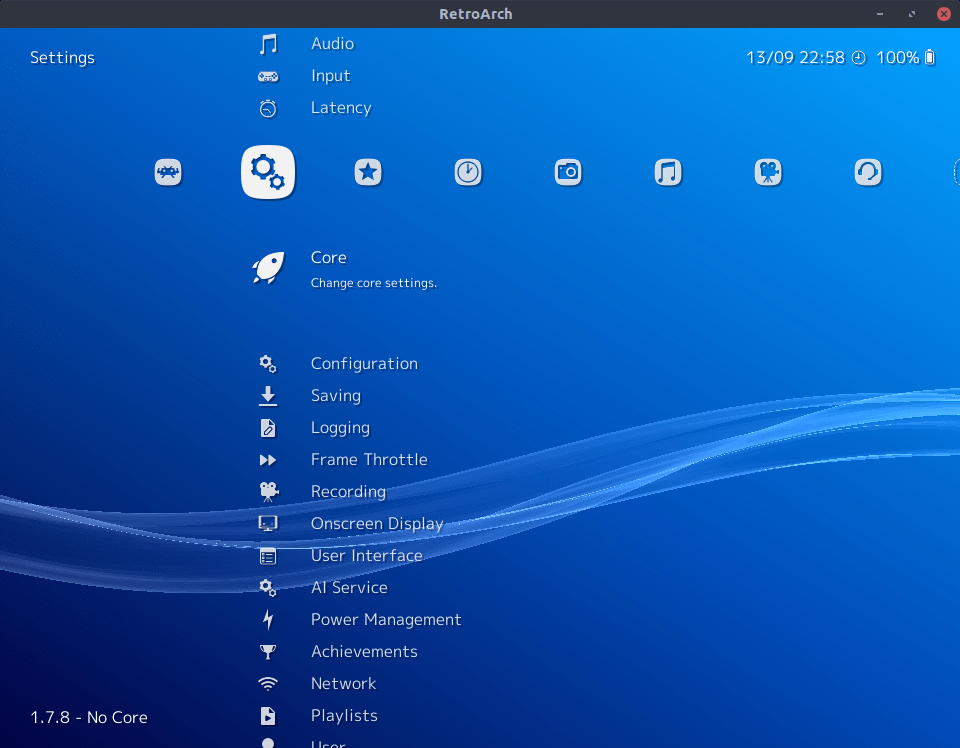
Now you need the 3DO BIOS. Grab all the .bin files from here. Navigate to ~/.config/retroarch and create a folder named system. Copy the BIOS files you downloaded into the system folder. Go back to RetroArch and add the path under settings, Directories, System/BIOS. Now grab a game ROM to test.
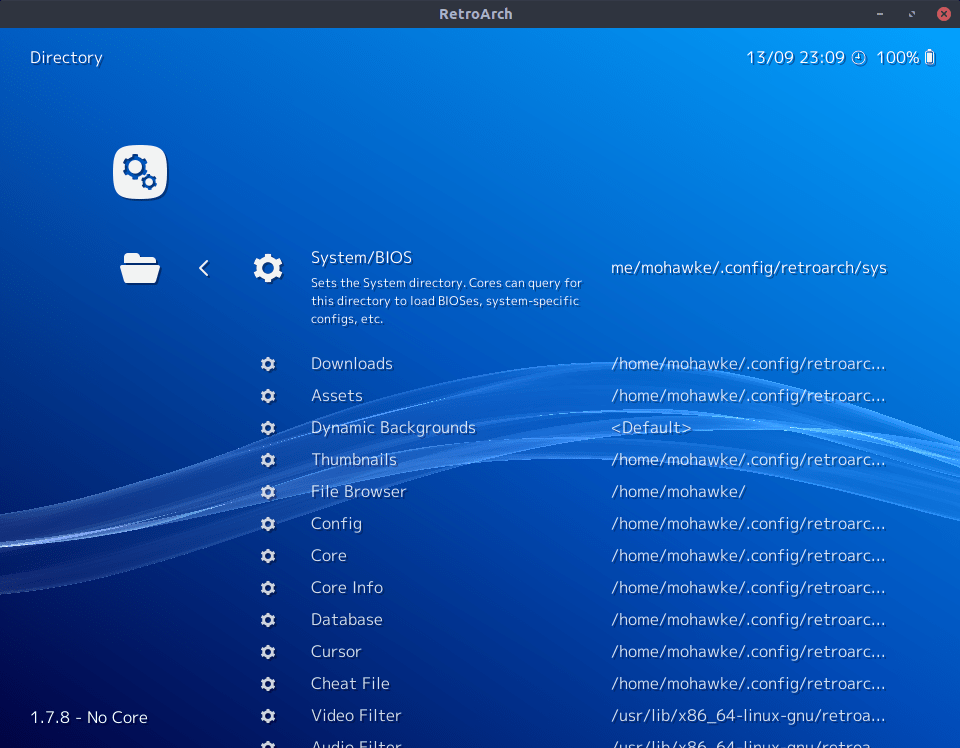
If all goes well select your 4DO core then select your ROM. It takes a few seconds to start and load the game but all went pretty smoothly for me on Ubuntu Budgie.