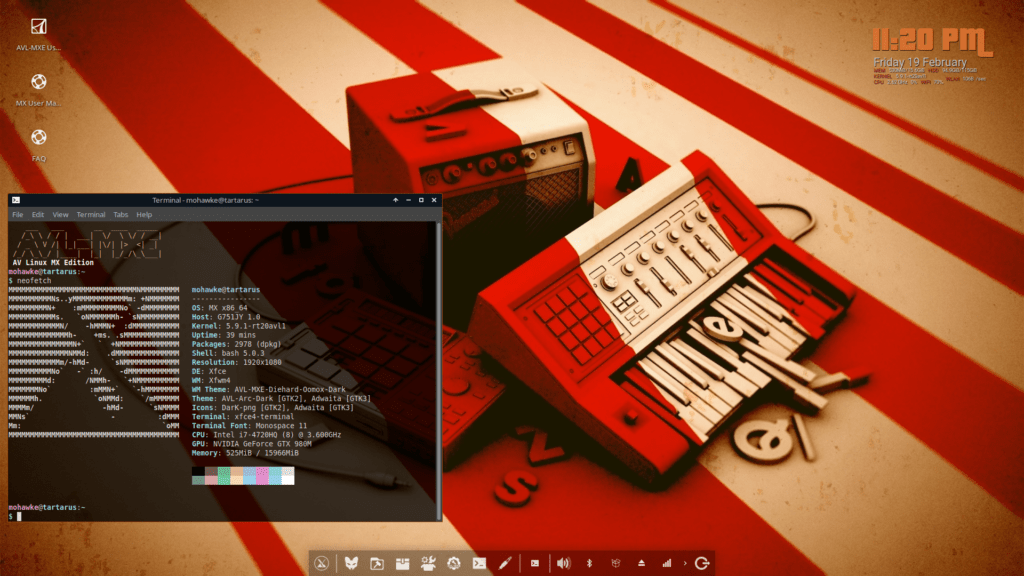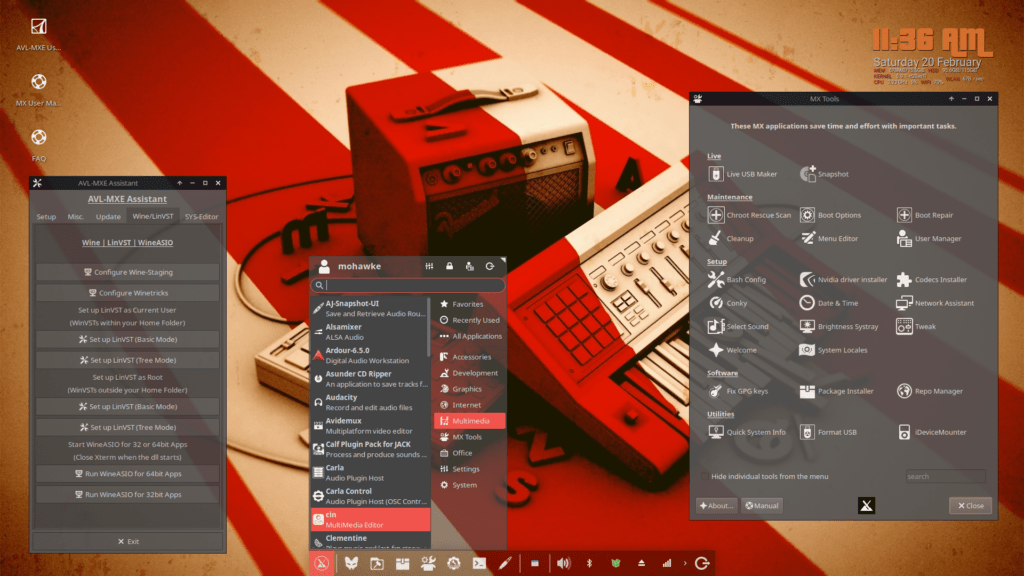AV Linux MX Edition (AVL-MXE) Media Based Distro Review.

I had time and an older laptop to play around with so I decided to give AV Linux MX edition a try. I was disappointed with Ubuntu Studio, on my hardware at least.
Installation
Install is pretty straight forward. The only thing that might be confusing to some is the boot loader section. I left the default but you may need to change it depending on your BIOs settings (EFI). Boot time is pretty fast but once in some things load a little slow, like Conky and updates. No big deal.
Tweaks
Once installed I made some minor tweaks to the XFCE menu panel, changed up the Conky theme via the MX settings tool as well as made some color changes with the installed themes, and added a wallpaper to brighten it up. Looks great! Very easy to get a look you want from what AV already provided. Also in the MX Settings tool you will find CODEC and video driver installers.
Audio
Next I fired up Ardour 6.5 with behringer input and m-audio midi keyboard. Ardour fires up with no need to configure memory or RT priority in the limits config, just works. On this system I had to set capture to 4 to get sound but all worked fine. Selected ALSA on startup left everything else defaulted. The behring and the M-Audio both worked as expected also.
I found most of the big Linux VSTs installed so if you just want free synths and effects you are good to go. The included Red Zeppelin drum VST is nice also, since Ardour doesn’t have any drums. The drums are actually sampled by the distro creator and his son. Very cool of them to offer it.
Software
The majority of the software provided is typical. I manually installed Krita, which I prefer over Gimp, via DNF. It is also in Synaptic along with the G’Mic plugin version. LMMS should have been installed by default as it is quite good and reminiscent of an older Fruity Loops 3. I could not find LMMS in Synaptic but it installed from terminal with no problem. It was an older version also so it might be better to grab some things from Flatpak or SNAP so you get the most recent versions.
Misc
Windows VST support through Carla is not present. That will need to be manually setup. Also, Carla did not appear in LMMS. Vestige will work for some Windows things if you need it. You can configure Carla, LinVST, Wine with the AVL-MXE Assistant utility.
Demo programs are installed by default, which is nice to preview them. You get Reaper and MixBus, plus some effects plug-ins. If you don’t want or need them they are easily removed using the AVL-MXE Assistant utility.
Over all I say it’s pretty good. I like living on the edge and want the latest and greatest so I will stick with my Manjaro rig but as a second laptop I think I will keep this. Here’s a screen, because I like eye candy.