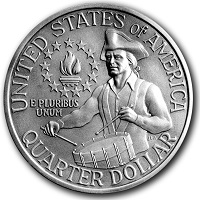Coin flip in PowerShell, GUI version.
Need to make a decision, like to bet, maybe you just like silly apps? Whatever the reason you’re reading this I hope it helps someone to learn some simple GUI tricks in PowerShell. I didn’t spend a lot of time on this. I already wrote one in C# years ago and had some downtime so why not code it in PowerShell?
Download the three images or make your own. They are 200×200 pixels. They are at the bottom of the post. Save the code and change the paths or make it better.
<#
Flipper in Powershell from the original C# flipper by C. Nichols.
Click to flip the stupid coin...
$basePath would be better as a global or passed as arg. I'm lazy...
Be sure to chage both paths at line 14 and 47 if you're lazy like me.
#>
Add-Type -AssemblyName System.Windows.Forms
[System.Windows.Forms.Application]::EnableVisualStyles()
Function flippin_Click {
BEGIN
{
$basePath = "c:\flipper\res"
$PictureBox1.Image = [System.Drawing.Image]::FromFile("$basePath\spin.jpg")
$Label1.text = "You spin me right round, baby"
}
PROCESS
{
$choices = @("heads.jpg"; "tails.jpg")
$result = Get-Random $choices
Start-Sleep -Seconds 1
}
END
{
if ($result.Contains("heads") -eq $true) {
$PictureBox1.Image = [System.Drawing.Image]::FromFile("$basePath\$result")
$Label1.text = "Heads, man!"
} elseif ($result.Contains("tails") -eq $true) {
$PictureBox1.Image = [System.Drawing.Image]::FromFile("$basePath\$result")
$Label1.text = "Tails, man!"
}
}
}
$Form = New-Object system.Windows.Forms.Form
$Form.ClientSize = '210,230'
$Form.text = "PS-Flipper"
$Form.TopMost = $false
$PictureBox1 = New-Object system.Windows.Forms.PictureBox
$PictureBox1.width = 200
$PictureBox1.height = 200
$PictureBox1.location = New-Object System.Drawing.Point(4,4)
$PictureBox1.imageLocation = "c:\flipper\res\heads.jpg"
$PictureBox1.SizeMode = [System.Windows.Forms.PictureBoxSizeMode]::zoom
$PictureBox1.add_click({ flippin_Click })
$Label1 = New-Object system.Windows.Forms.Label
$Label1.text = "Click to flip."
$Label1.AutoSize = $true
$Label1.width = 180
$Label1.height = 10
$Label1.location = New-Object System.Drawing.Point(11,208)
$Label1.Font = 'Microsoft Sans Serif,10'
$Form.controls.AddRange(@($PictureBox1,$Label1))
$Form.ShowDialog()