Garuda KDE Dr4g0nized is beautiful!

I was running Manjaro on my son’s older Asus ROG and he complained about game performance so it has been sitting. I was wanting to check out Garuda so I installed it today on his Asus. I only had a few hiccups once installed and was rather forced to install the Dr460ized version – I wanted KDE, because the other KDE links were broke. I really wanted the big ugly gaming version. Oh well.
Installation
Install was easy and straight forward. After reboot and connecting to WiFi it stopped working when I ran the setup-assistant in the Garuda Welcome window. That made it impossible to find the mirrors 🙂 Logged back into WiFi and restarted the process. Update got an error on some Wayland app. I removed it. It didn’t seem to break anything. After that it went smooth.
Automated Software Installation
Once updated it walked me through the various apps available to install. None of the apps I chose actually installed. I manually installed them from Pacman. All good…
In the menu under System in Garuda Gamer I installed all the fun shit, like Lutris, Steam, Wine, DoxBox, and RetroArch. Minecraft launcher wasn’t there so that I installed through Pacman as well. That all worked. I loaded up a couple of games from my GOG account and they installed without issue and run effing great!
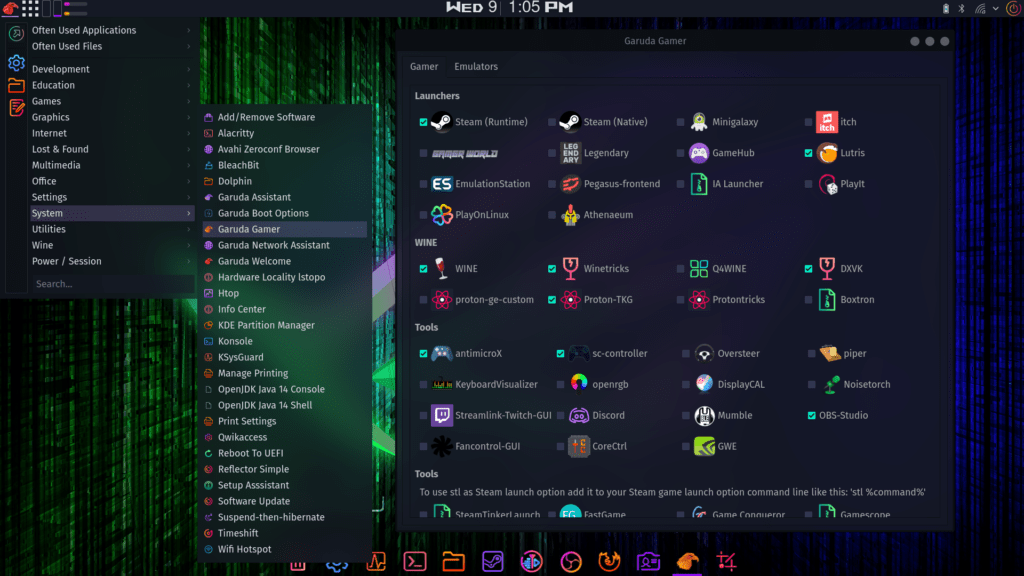
I did change the window behavior so the title, window buttons, and menu wouldn’t get removed from the actual window and placed on the dock when enlarged. Just a setting in Latte that was not very intuitive! Also removed the widgets from the Latte dock that placed those windows items. If you like Mac I guess it might be a keeper but the window buttons?
Now that everything was installed and running great I found that Obs did not have a pretty icon! WTF? Fuck it, I made one and it can be downloaded here. It includes various sizes in PNG and the SVG if you want to tweak it.

Created one for Bitwig Studio also. It is here.

I am thinking of moving my laptop to this beauty. I think I will wait for a little bit until the minor irritations I ran into clear up. Had a couple lock ups when attempting to restore trash, had a message about Plymouth boot screen, which weirdly resolved itself, and some theme issue in some apps. Certainly not show stoppers and easily worked round or dealt with.
Here’s a screen!
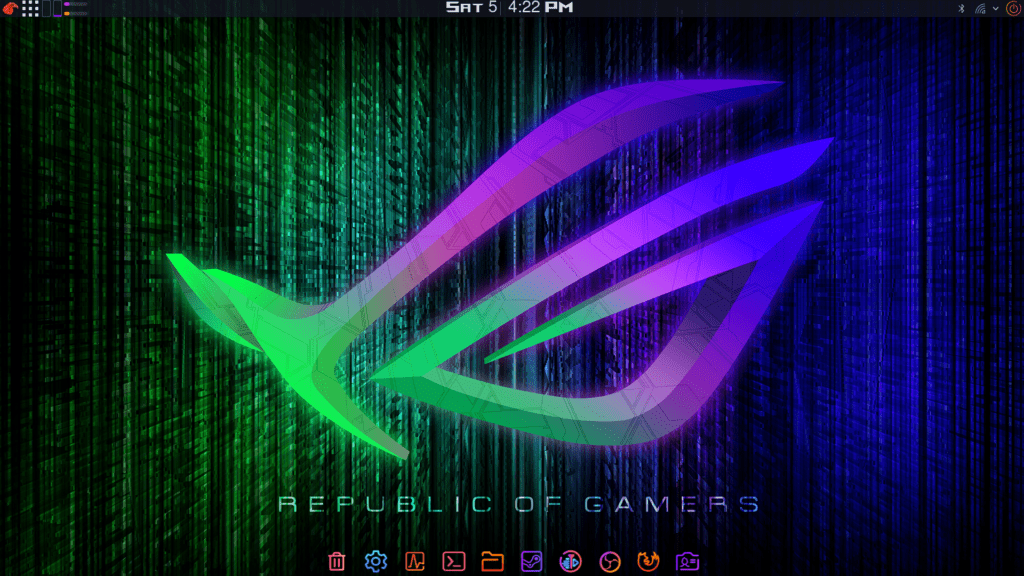
Below is a video of it running on my System 76 laptop. I tweaked the UI a bit more than the Asus. I also got the keyboard back-lights working relatively easily by installing the system76-dkms and system76-acpi-dkms from AUR and running the following commands then rebooting:
sudo modprobe system76
sudo modprobe system76_acpi
See my Garuda LXQt critique here.