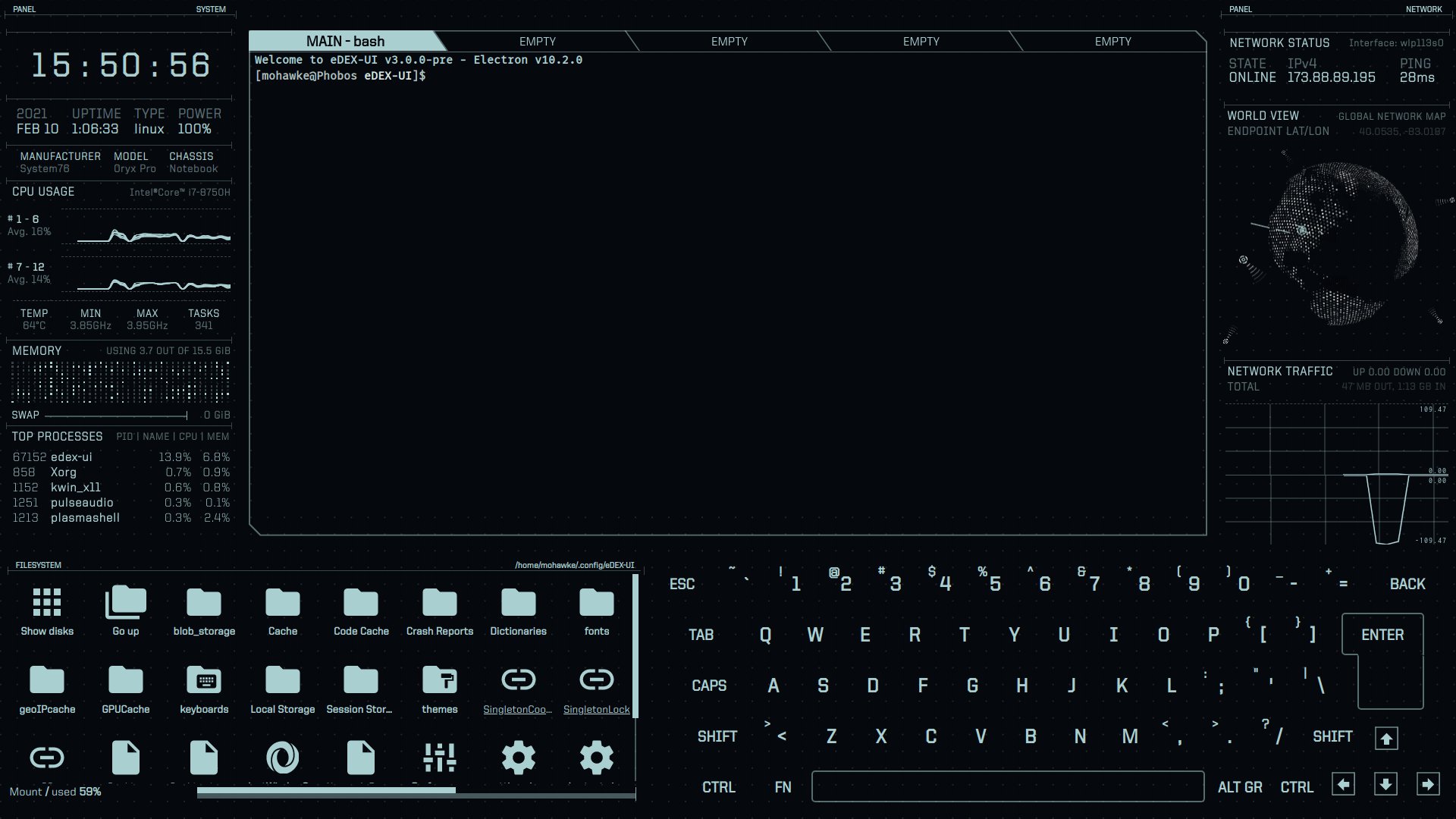Linux Terminal Application list.
If you really love the terminal and can’t get enough here is a list of programs that should make you smile. Linux comes packed with so many command line tools already; you can do just about anything without the GUI, but what if you want more? Maybe some of these programs are for you.
Many programs in this list can be installed with your package manager, like apt or yum. Always worth a shot attempting to install from the package manager first.
First and foremost, get a good terminal emulator. I use Tilix as it’s solid and you can have multiple panes. I like it. Should be available already in your package manager but if not: https://gnunn1.github.io/tilix-web/
On to the programs!
Coolest
eDex-UI – System dashboard and interface: https://github.com/GitSquared/edex-ui
Misc.
WeGo – Weather Forecasts: https://github.com/schachmat/wego
MapSCII – World map/Open Map: https://github.com/rastapasta/mapscii
feh – Image Viewer: https://feh.finalrewind.org/
WTF – Personal information dashboard: https://wtfutil.com/
epy – EBook reader: https://github.com/wustho/epy
GFPGAN – Image reconstruction (Python): https://github.com/TencentARC/GFPGAN
rembg – Image background removal (Python): https://github.com/danielgatis/rembg
fx – Json viewer: https://github.com/antonmedv/fx
Office
sc-im – Spreadsheet: https://github.com/andmarti1424/sc-im
gcalcli – Google Calender: https://github.com/insanum/gcalcli
Khal – Calendar: https://github.com/pimutils/khal?tab=readme-ov-file
Calcurse – Calender, Scheduler: https://www.calcurse.org/
Task Warrior – Task Manager: https://taskwarrior.org/
Ledger – Double-entry accounting system: https://www.ledger-cli.org
tnote – Notes, of course: https://github.com/tasdikrahman/tnote
Watson – Time tracker: http://tailordev.github.io/Watson/
Arbitt – Time Tracking: http://arbtt.nomeata.de/
Gramma – Grammer checker: https://caderek.github.io/gramma/
proseLint – Grammer checker: http://proselint.com
Music
ncmpcpp – Music Manager/Player: https://rybczak.net/ncmpcpp/
cmus – Music Player: https://cmus.github.io/
PyRadio – Music player for the terminal: http://www.coderholic.com/pyradio/
Textbeat – Music sequencer and interactive shell: https://github.com/flipcoder/textbeat
ecasound – Record audio: http://www.eca.cx/ecasound/
meterec – Multi-track monitoring and recording tool: http://meterec.sourceforge.net
mloop – Audio looper: http://fuzzle.org/~petern/mloop.html
Sox – Audio conversion, rec/play, and effects: http://sox.sourceforge.net
CuSE – MIDI-Sequencer: http://pi4.informatik.uni-mannheim.de/~haensel/cuse/index_en.html
ttrk – Tracker style DAW: http://vektor.ca/audio/ttrk/
*Also see bttrk: https://sourceforge.net/projects/bttrk/
Communicate
Alpine – Mail Client: https://www.washington.edu/alpine/
Finch – Chat Client: http://developer.pidgin.im/
WeeChat – IRC: https://weechat.org/
Messer – Facebook Chat: https://github.com/mjkaufer/Messer
Charm – Blog Client: http://ljcharm.sourceforge.net/
Poezio – XMPP Chat client: https://poez.io/en/
Writing
Nano – Text Editor: https://www.nano-editor.org/ (Usually installed)
Vim – Programmer’s Text Editor: https://www.vim.org/ (Usually installed)
Micro – Programmer’s Text Editor: https://micro-editor.github.io/
mle – Programmer’s Text Editor: https://github.com/adsr/mle
Jed – Programmer’s Text Editor: http://www.jedsoft.org/jed/index.html
WordGrinder – Get out of your way word writer: http://cowlark.com/wordgrinder/index.html
jrnl – Diary: https://jrnl.sh/en/stable/
Rich-CLI – RichText fancy output in the terminal: https://github.com/textualize/rich-cli
System Tools
bashtop – System monitor: https://github.com/aristocratos/bashtop
Glances – Dashboard system monitor: https://nicolargo.github.io/glances/
Midnight Commander – File Manager: https://midnight-commander.org/
iftop – Network bandwith Monitor: http://www.ex-parrot.com/pdw/iftop/
htop – Process Viewer: http://hisham.hm/htop/
ncdu – Disk Usage Viewer: https://dev.yorhel.nl/ncdu
zsh – Terminal Clock: good example here
IPTraf – IP Network Monitoring: http://iptraf.seul.org/
vnStat – Network traffic monitor: https://www.humdi.net/vnstat/
Passpie – Password manager: https://passpie.readthedocs.io/en/latest/
TestDisk – Disk Recovery: https://www.cgsecurity.org/wiki/TestDisk
PhotoRec – File Recovery: https://www.cgsecurity.org/wiki/PhotoRec
Goaccess – Web log analyzer: https://goaccess.io/
Ripgrep – Search tool: https://github.com/BurntSushi/ripgrep
Web
ffsend – File Sharing: https://github.com/timvisee/ffsend
rTorrent – Torrent: https://rakshasa.github.io/rtorrent/
Canto – News Reader: https://github.com/themoken/canto-curses
w3m – Web Browser: http://w3m.sourceforge.net/
elinks – Web Browser: http://elinks.or.cz/
Rainbowstream – Twitter Client: https://github.com/orakaro/rainbowstream
rTorrent: Bittorrent Client: http://rakshasa.github.io/rtorrent/
LFTP – FTP, obviously: https://lftp.yar.ru
Games
Nudoku – Sudoku: http://jubalh.github.io/nudoku/
MyMan – PacMan: https://myman.sourceforge.io
nInvaders – Space Invaders: http://ninvaders.sourceforge.net
Nethack – Dungeon Crawler: http://www.nethack.org/
Tetris: http://fph.altervista.org/prog/bastet.html
A few games here: https://www.alessandropira.org/alienwave/aw.html
A couple more here: https://inconsolation.wordpress.com/2013/09/18/cgames-three-in-one-fun/
I was mostly focused on things I know or use. I don’t game in the terminal. If you do https://itsfoss.com/best-command-line-games-linux/
Last but not least, Turbo Vision re-envisioned. If someone ported or rewrote PFS First Choice you’d have a whole Office Suite. There’s always FreeDOS!