Top apps and utilities to make your OS shine.
I get bored easily and I am a visual person, I like my desktop to be flashy and beautiful. I also like things that speed up my productivity in a visual appealing way. Of course I am a Linux user, which makes theming way more easy and a lot more flexible than Windows and Mac but they too can be made to reflect your personal style with a few added applications. Most of the applications listed here are open and/or free. For those commercial products, they are not expensive.
Windows 10
Rainmeter
If you want to dress up your Windows 10 desktop with just about anything you can think of, like system monitors, calendars, or weather forecasts look no further than Rainmeter. It’s been around awhile as I used to use it years ago before switching to OS X and Linux exclusively. Like most theming and widget tools you can find pre-built themes on Deviant Art if you’re not interested in rolling your own.

Nimi Places
The desktop can become a very messy place no matter what OS you are using. It’s nice to remove or align icons but organizing in containers is a nice feature. Nimi Places lets you group icons and files on the desktop in an visual appealing way. If you don’t mind a commercial solution check out Fences.

Rocket Dock
Rocket dock adds a application launcher with a similar feel to Mac or Plank on Linux. This is an older product but give it a try, it’s free. For a commercial solution with more options check out ObjectDock.
Windows 7 gadgets
For a Microsoft widget solution covering many areas you can check out Windows 7 gadgets. Do they work on Windows 10? I am not sure but they likely will even if you need to do a little tweaking to make it work. This might get you on your way though.
Wox (utility)
Wox is a application launcher in the spirit of Synapse on Linux or QuickSilver on OS X. Assign a shortcut key and easily find and launch apps, docs, whatever. I use these launchers more than any other utility no matter where I am working.
OS X
GeekTool
Like Rainmeter on Windows you can do just about anything to your Mac desktop by adding widgets. Sky’s the limit with GeekTool! You can also find pre-made widgets on Deviant Art.
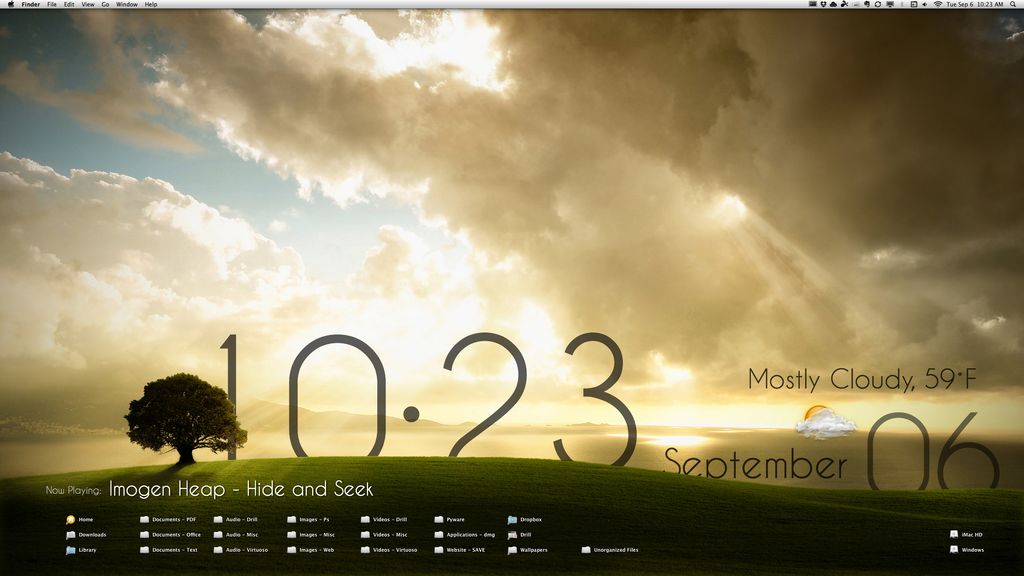
Übersicht
For another widget tool for the desktop check out Übersicht. I have never used but it looks nice. It’s HTML5 based so if you know web development you should feel right at home.
MenuMeters
I used this back in the day but the original appears to be frozen in time. Luckily people picked it up and made it work on the latest OS X versions. It places system meters into the statusbar with details accessed by drop downs. Nice and compact. They provide a link to the original author.
Meteo
Another statusbar application that I used back in the day. This provides the weather forecast as its name suggests with drop downs for detailed information. nice to see these apps still alive and well considering Apple’s authoritarian take on computing.
QuickSilver (utility)
QuickSilver is a application launcher in the spirit of Synapse on Linux or Wox on Windows. Assign a shortcut key and easily find and launch apps, docs, whatever. There are also commercial, like Alfred, as well as free alternatives if QuickSilver isn’t making you happy.
Linux
Conky
Like GeekTool and Rainmeter Linux too has widgets. If you’re not running the KDE desktop environment, which has its own, and want widgets to dress up your desktop, Conky might be what you’re looking for. Like the aforementioned Deviant Art has Conky scripts/designs. There are a couple of alternatives, Screenlets being one.
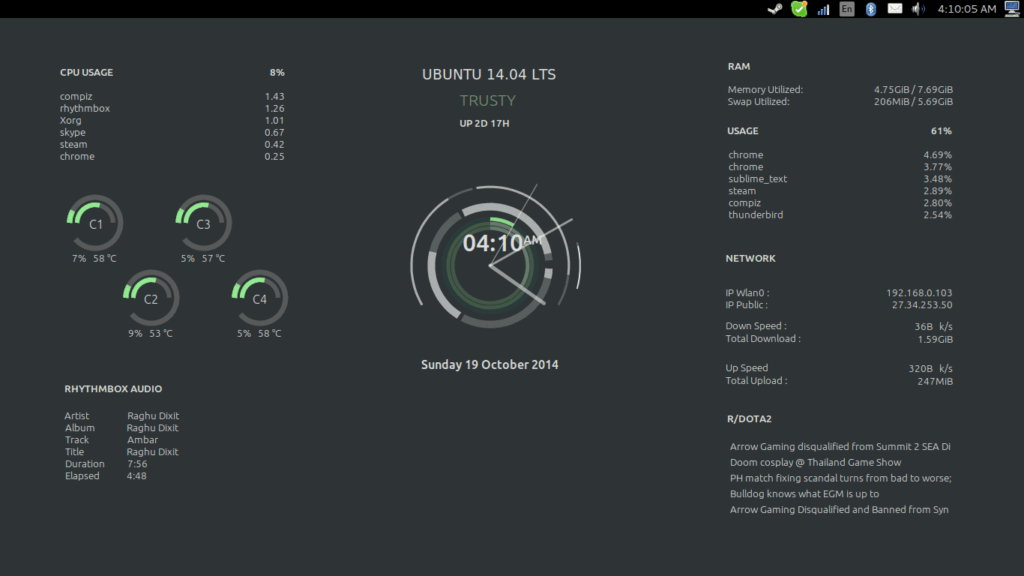
Docky, Plank, Latte
Dockers like the Mac dock are not in short order on Linux. I use Plank but could not find a dedicated web-site for many of the dockers available. I simply use apt install plank and go on my way. Here is a nice post of dockers if you are interested. If you stick with Plank you can get some themes here.
If you’re a KDE Plasma user you will want to check out Latte if you are not happy with the default dock.
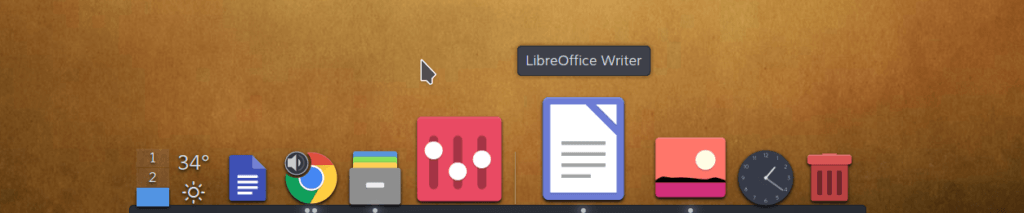
Albert (utility)
Quick launcher like QuickSilver on OS X and Wox on Windows, also see Synapse. I prefer Synapse myself.
Multiple OS Support
Terminus, Windows, OS X, and Linux
Let’s face it, you need a good terminal if you do more than game or create documents. I tend to use Tilix on Linux but have used Terminus as a replacement on OS X. You want to serious terminal? Get Terminus. PowerShell was not a thing back in the day so I am not sure how well it integrates in Terminus but there are alternatives with that focus in mind, including one from Microsoft, if you need it.
Rainlendar Lite\Pro, Windows, OS X, and Linux
If you simply want a nice calendar on the desktop Rainlendar will do nicely. It comes in a lite version for free and a pro version to allow online integration with Google, etc.