Second Laptop Monitor: 15.6″ Auzai Portable Review
We all know having a second monitor is nice. Being able to have documentation, video monitor, reference photo, audio meters, whatever off you main screen is so convenient and frankly more productive. I never considered having a second monitor for my laptop that I could carry with me but it’s actually rather nice extending the limited space of a 17″ display.
Please note: This post contains affiliate links. I may earn a commission on some items linked on this page.
Shopping
I shopped around for just a 15 or 17 inch portables at 15″ 1920×1080 with no bells and whistles. I looked at the Asus and all the Chinese offerings, which I have a feeling are mostly the same monitors rebranded. There is also one on Facebook that pops up as an ad on my wall. If I wanted touch screen and the ability to rotate the screen I may have considered it as well as the more expensive Asus. I may consider that in the future.
As a Linux user I tend to shy away from more as some things can be more of a pain for what I really want to do. The Asus was looking like a pain in the ass and it was more expensive with not so good reviews. If I had money to burn I might get one with touch screen for the kid’s Windows laptop.
After reading reviews and doing research the Auzai kept coming back to me. The other thing I wanted was to not to spend a lot of money. How often will I use a second monitor when traveling? I don’t want to spend a shit ton for something I use occasionally. The Auzai not only had good reviews it was under $200.00 at $187.00 with free shipping. I was sold.
Unboxing 
Once I got it and got into the box I was greeted with a really bad smell. The protected skin it ships with smells really bad. It dissipated within a couple of days thankfully. It was packed very well, nothing missing, nothing damaged. It has been working solid for three weeks now.
What’s in the box? One USB-C to USB-C, one USB-A to USB-C, one mini HDMI to HDMI, the monitor, case that doubles as stand, and cleaning rag.
Pros:
- The screen is bright, clear, and resolution is great.
- The monitor is light and the screen protector does it’s job.
- Movies display perfect
- On Linux running NVIDIA driver it worked mostly out of the box.
- You get all the cables you need to hook up to most modern laptops.
- Gaming was solid. No lag on the few games I tested. OBS looked good too.
- Worked great with my older PS3.
Alright, I must warn you. To get this monitor to work perfectly at least in my case, you do need to install DisplayLink, which got all my weird flipped screen issues resolved. I am working on a System 76 Onyx Pro running POP! OS 20.04.
Cons:
- Protective skin doubling as a stand can slide.
- The cables connect on the right side so if your laptop has the connectors on the left as mine does you end up with a mess. Cables are a little short to move to the other side.
- Can power the monitor with USB-C to C or USB-A to C but could not get a video signal on my System 76 Oryx, Asus ROG, or Dell Gaming laptops. BIOS settings made no difference. I might be able to flash the Dell and Asus to get them working, the Oryx is up to date. So I am stuck with HDMI and one of the other cables for power, which would only work properly if powered by the laptop. I could not use any external power blocks and one was not provided by Auzai.
- iOS devices do not work out of the box for me. I need to spring for a thunder to HDMI from Apple as the cheap one I got off Amazon did not work.
- Speakers are not the greatest.
Conclusion
Honestly, I am happy with the Auzai monitor. The cables are not really their fault. I do wish they placed the cable ports on the left or on both sides so I could have the monitor on the left opposite my mouse – I am right handed. I can’t let that be a deal breaker though. Just hoping I get BIOS support for USB-C at some point so I can get rid of the thick HDMI + power cable. That makes it feel less portable!
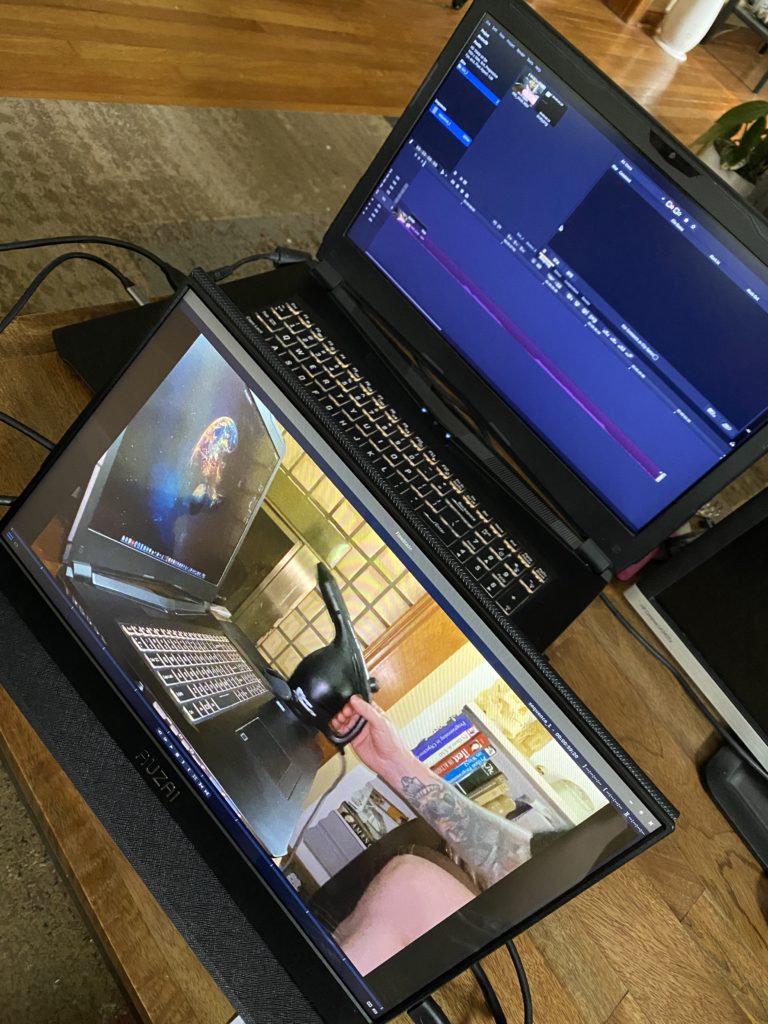
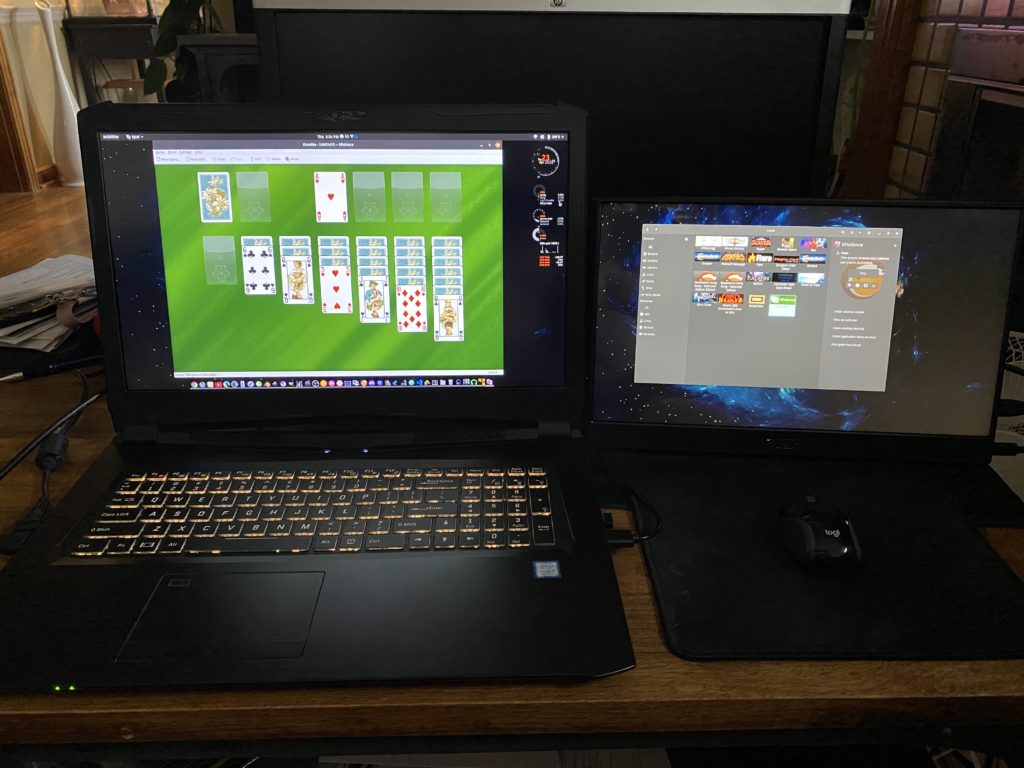
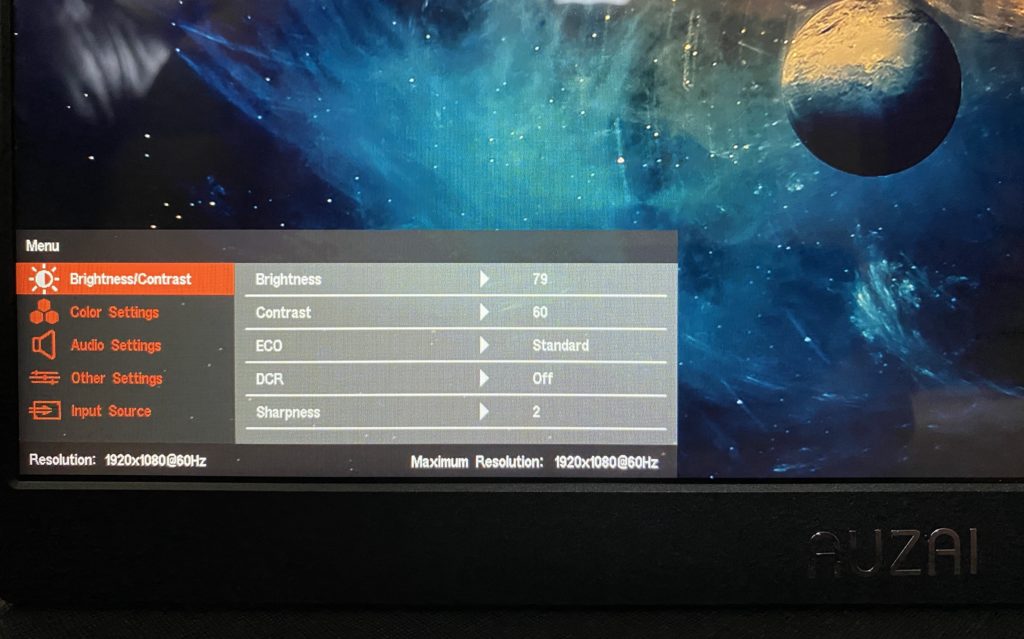
In order to use this with the iPhone you will need this adapter, and a knowledge of fucking knots. The wires are almost a deal breaker in many cases. Anyway, the adapter gets a lot of shit reviews but worked for me.
DarkArtistry.com is a participant in the Amazon Services LLC Associates Program, an affiliate advertising program designed to provide a means for sites to earn advertising fees by advertising and linking to Amazon.com.